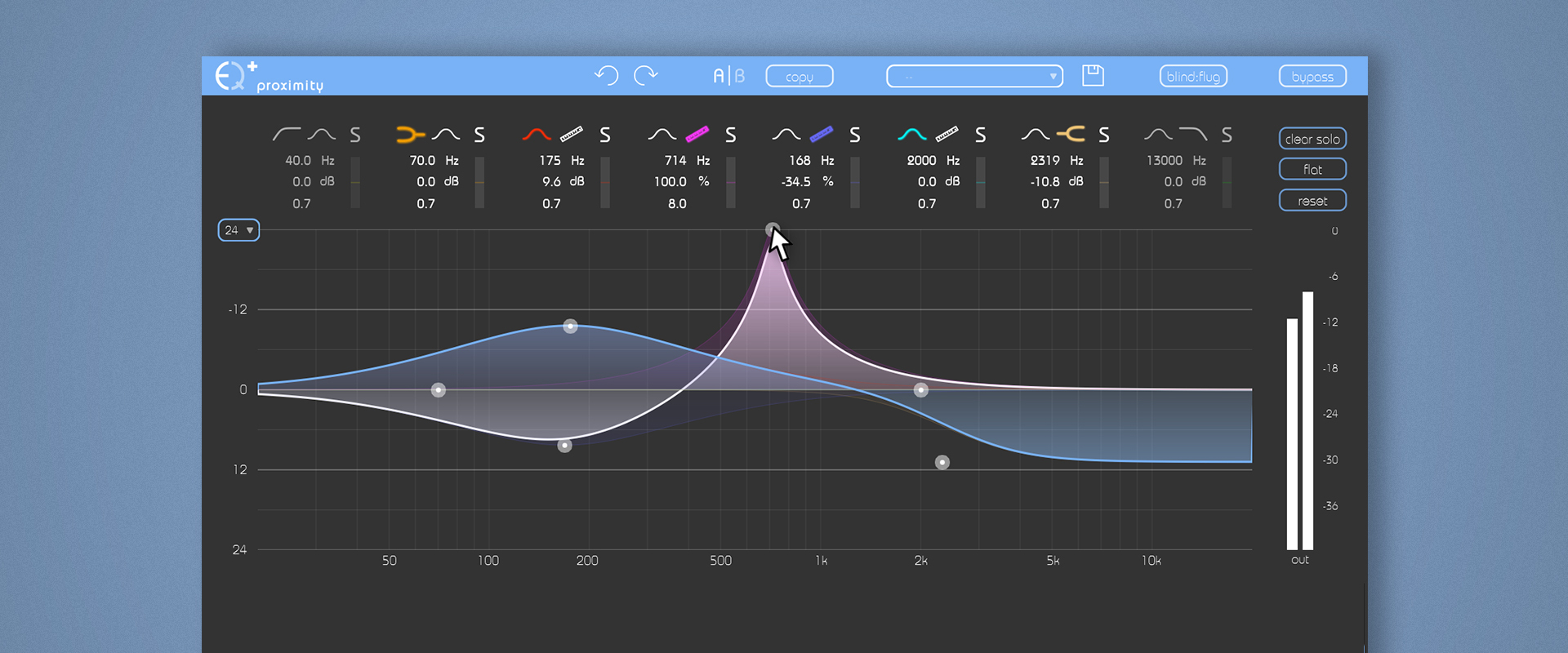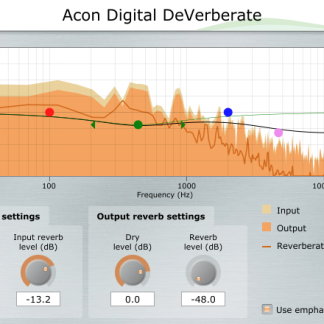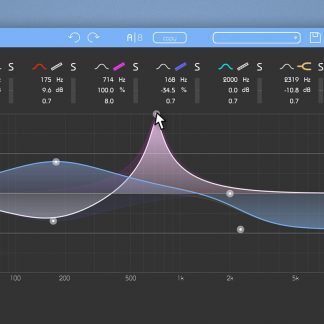Description
Meet the EQ plug-in that effortlessly edits the proximity of your audio sources. Whether it’s music or speech – the proximity:EQ+ gets you closer to premium sound.
It’s a rare occasion when you actually manage to put on tape the perfect mix you’ve had spinning around in your head. We’ve all been there: you’re entering postproduction with high hopes, only to realize that the sound of your first few seconds of recording takes you right back to your old rehearsal room in the basement. It’s to fix this problem that we developed the proximity:EQ+.
Thanks to its adjustable settings for direct sound and reverberation, this plug-in lets you retrospectively shape the room’s acoustics, any way you can imagine. This intuitive tool lets you turn fuzzy recordings into crisp statements, diplomatically put an overambitious singer in the back, or give that muffled bass the kick it needs.
Features
Control your room acoustics:
Get Closer to the Source: When you’re out doing interviews to record valuable content, the acoustics can be merciless. Didn’t manage to get the mic close enough to your interviewee’s mouth? The proximity:EQ+ lets you pull the voice closer to the listener. By amplifying direct sound, you can put emphasis on the voice, making it much clearer. This neat little procedure also comes in handy when a piano recording sounds fuzzy. By reducing the room acoustic particles, the individual sound pieces fall perfectly into place to create a clean sound pattern.
Create More Room: Alternatively, you may have gotten your mic too close to your sound source. This phenomenon occurs quite frequently when we’re sitting in the studio post-producing choir recordings. Luckily, the sophisticated proximity:EQ+ provides the room the polyphony it requires. At the push of a button, it increases the natural room acoustic particles, making the individual voices harmonic in the bigger orchestral body. Amplifying the reverberation can also create a nice ambience effect, which you can easily use for movie postproduction. With the proximity:EQ+, you can acoustically fade out a scene, or even simulate tracking shots – simply amplify the reverberations, and you’re doing tricks fit for Hollywood.
Ideal Room Acoustics at One Click: Even when you have the microphones meticulously planned out and perfectly positioned, you can hardly change the room’s acoustics. However, with the technical refinements of the proximity:EQ+, you can remove spatial hurdles with the click of a mouse, even when bad acoustics are jeopardizing the set. The plug-in instantly separates direct sound from the echo, and makes it easy for you to improve your audio tracks.
System Requirements
MAC:
- OS X 10.7+
- RAM – at least 4 GB (recommended)
- CPU – at least intel DualCore i5 (recommended)
- Plug-in formats – AU, VST2 (Universal Binary), AAX
- iLok License Manager – FREE download
PC:
- Windows 7+
- RAM – at least 4 GB (recommended)
- CPU – at least intel DualCore i5 (recommended)
- Plug-in formats – VST2 (32/64 bit), VST3, AAX
- iLok License Manager – FREE download